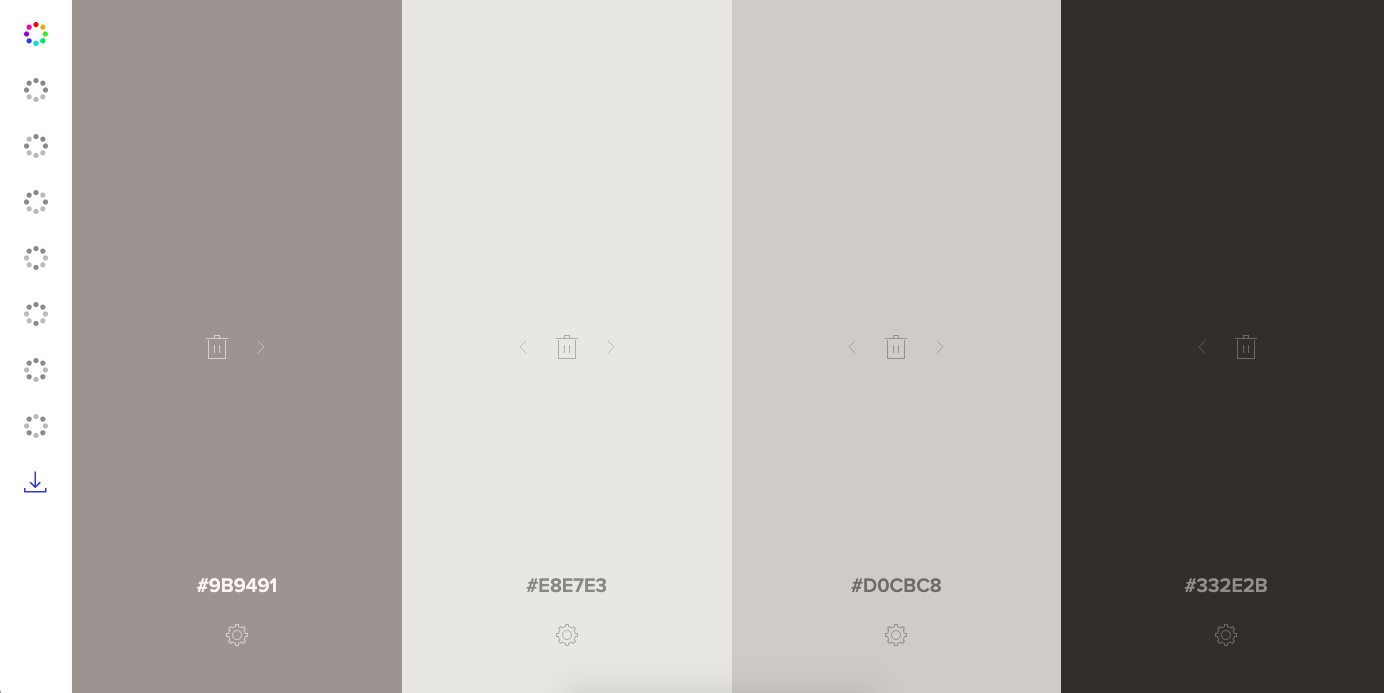Free Color Palette Resources for Designers
JULY 11, 2022
One of the most important steps in designing a brand is choosing a color palette. There are so many options and sometimes it can be quite daunting starting from scratch. I’ve compiled a list of free resources to help you pick the perfect color palette for your next project.
1. Adobe Color
AdobeColor has options to create color palettes based on color theory. You also have the option of creating a completely custom palette. If you need inspiration, you can browse through the community which includes a wide variety color palettes. Adobe also has a page dedicated to color palettes trending for certain industries like fashion, architecture, and graphic design.
2. Colour Code
ColourCode is definitely the most fun to play around with. You can create custom palettes as well as monochromatic, analogous, complementary, triad, and quad palettes. You simply move your mouse around the screen to choose a color, then click the plus button on the right to add more colors.
3. Color Space
With ColorSpace, all you have to do is enter a color and 20+ color combinations are recommended. Their slogan is “Never waste hours on finding the perfect color palette again!” ColorSpace is also great for gradients. You are able to create linear or radial gradients with up to three colors. They also provide a CSS code for every gradient you generate.
4. Muzli Colors
Muzli takes all the guesswork out of finding the right palette. All you need to do is enter one color and you will get recommendations for 6 different presets that include your color. You then click on your favorite preset and you receive a full profile filled with a live UI demo kit, photos of the color in use, and related palettes.
5. Coolors
Coolors is one of the easiest ways to create a monochromatic color palette. You don’t even have to create an account, you can just click ‘start the generator’ to pick your colors. Also, if you only have one color that you like, you can add it, press the toggle lock, then press the space bar to generate hundreds of different colors to complete your palette.
Find this helpful?
Say thanks with a coffee 💛